Best Session Recording Tools
Using user behavior analysis tools to improve your website’s performance and user experience is highly beneficial for increasing conversion rates and identifying issues. Here are some of the best session replay tools:
1. Hotjar
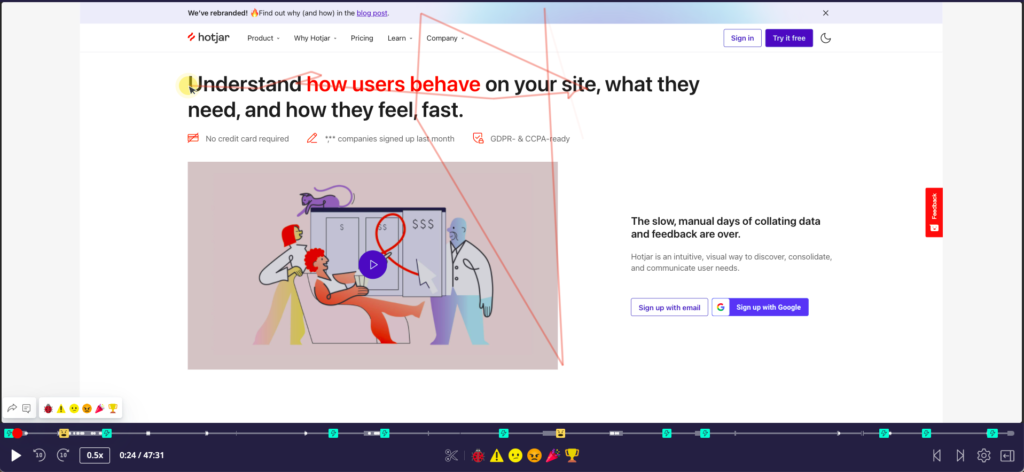
Features:
• Records user behaviors.
• Provides heatmaps showing where users focus.
• Offers survey and feedback tools.
Pricing:
• Free plan available, paid plans offer more advanced features.
Link: https://www.hotjar.com/
2. Crazy Egg
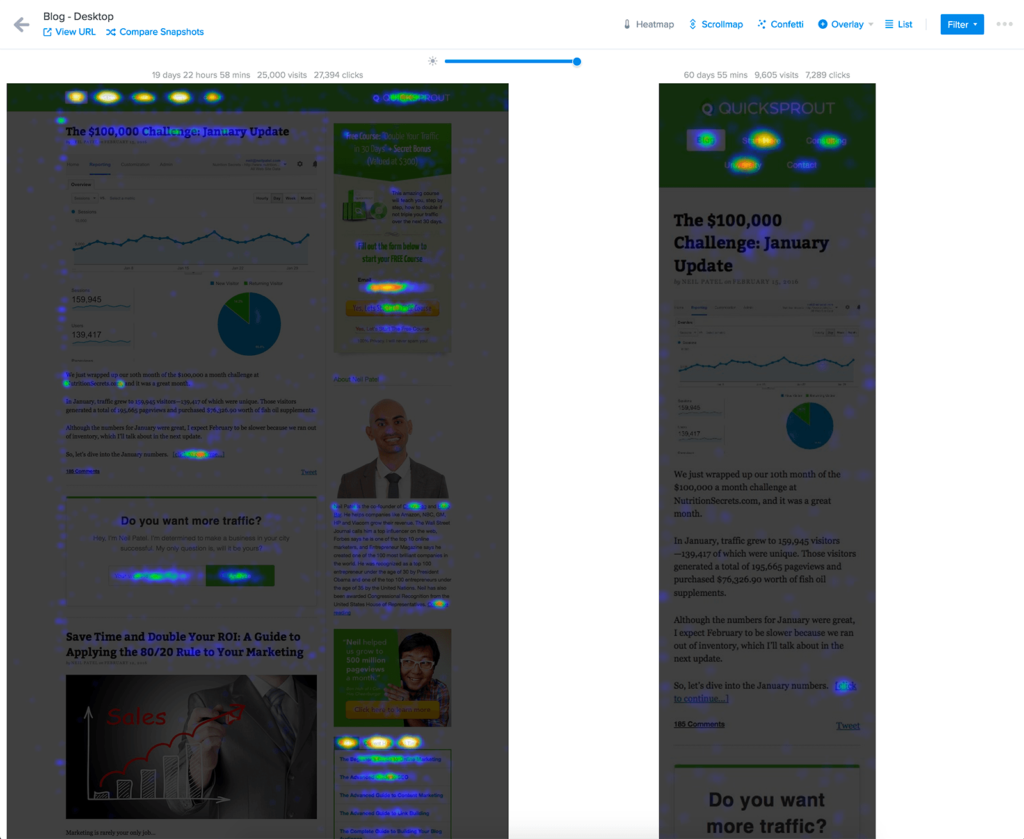
Features:
• Records user sessions and provides detailed reports.
• Shows user behaviors through Scroll Maps and Heatmaps.
• Allows A/B testing.
Pricing:
• 30-day free trial, followed by paid plans.
Link: https://www.crazyegg.com/
3. FullStory
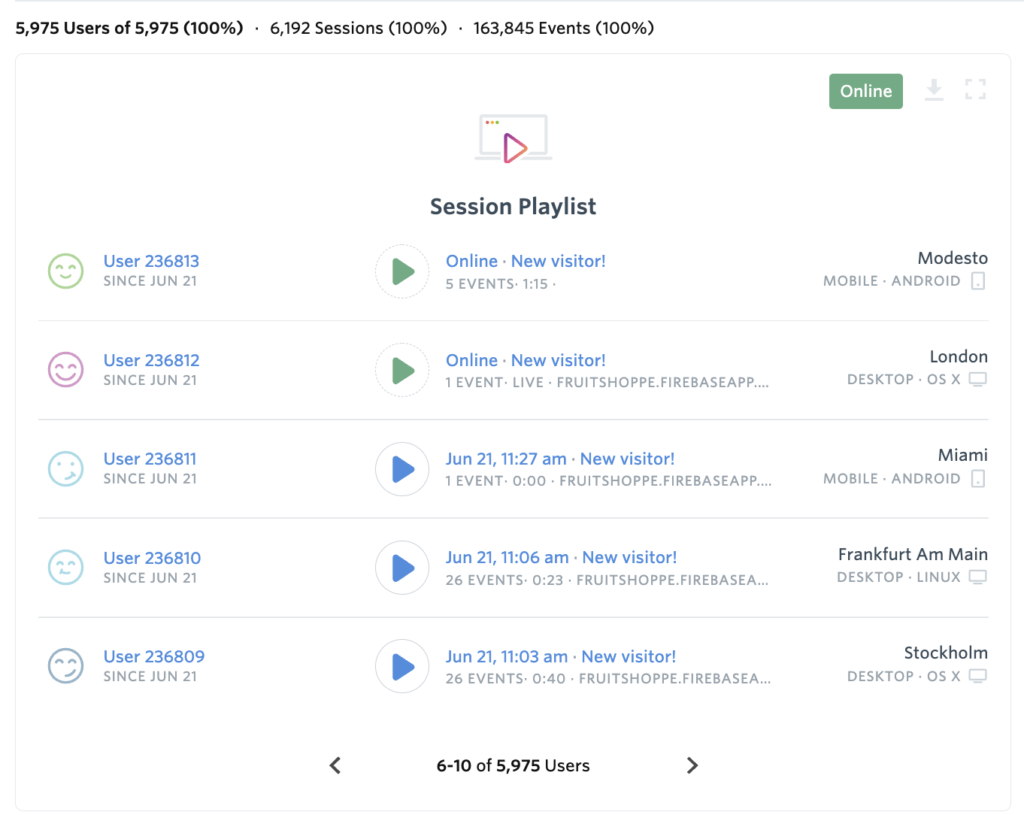
Features:
• Advanced session replay features.
• Analyzes user data and provides detailed reports.
• Allows analysis of specific user groups.
Pricing:
• Free and paid plans available.
Link: https://www.fullstory.com/
4. Smartlook
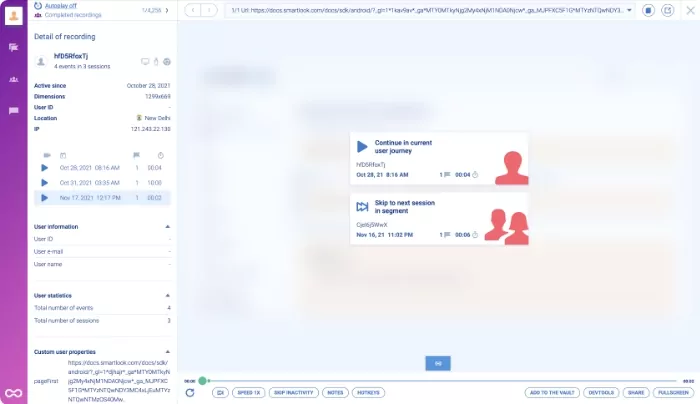
Features:
• Provides detailed analysis.
• Can record sessions for mobile applications.
Pricing:
• Free and paid plans available.
Link: https://www.smartlook.com/
5. Mouseflow
Features:
• Analyzes user behaviors.
• Shows user behaviors through funnel analysis and heatmaps.
Pricing:
• Free and paid plans available.
Link: https://mouseflow.com/
6. Inspectlet
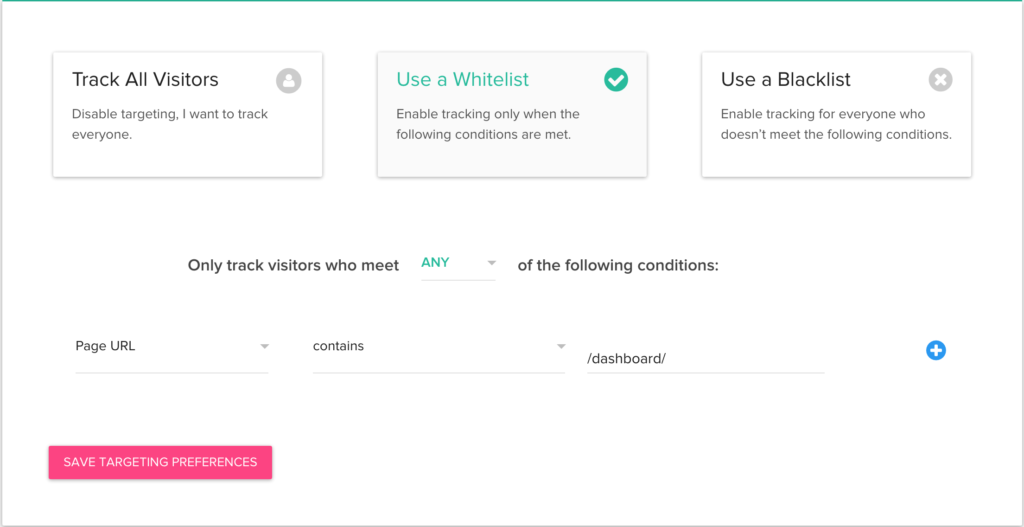
Features:
• Records user sessions and provides analysis reports.
• Improves user experience with form analysis tools.
Pricing:
• Free and paid plans available.
Link: https://www.inspectlet.com/
7. Microsoft Clarity
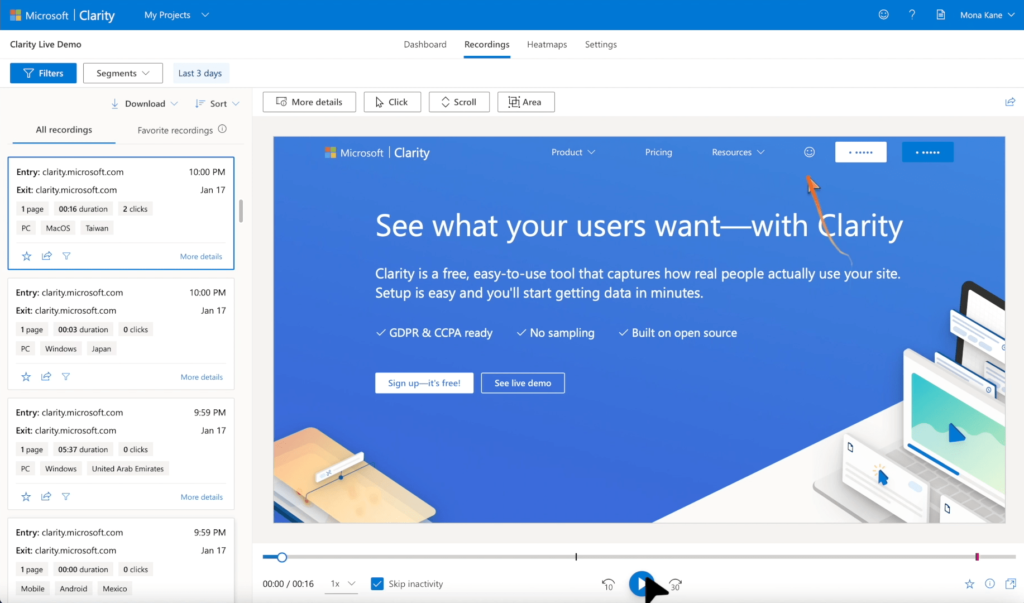
Features:
• Records and analyzes user sessions.
• Visualizes user interactions through heatmaps.
Pricing:
• Completely free.
Link: https://clarity.microsoft.com/
8. Contentsquare
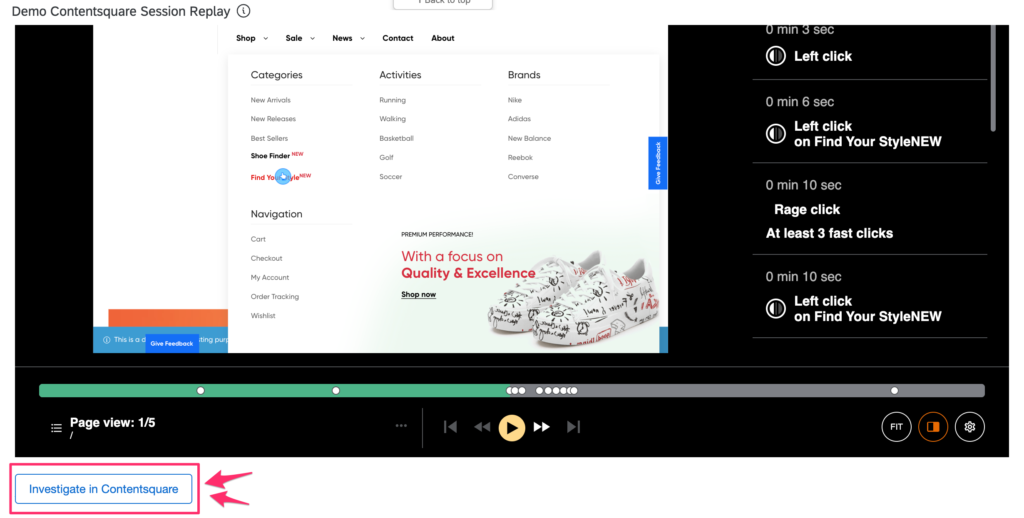
Features:
• Anonymously tracks user sessions.
• Summarizes key events with Session Replay module.
Pricing:
• Paid plans available.
Link: https://contentsquare.com/
Comparison Table
| Feature | Hotjar | Crazy Egg | FullStory | Microsoft Clarity | Contentsquare |
| Heatmaps | Yes | Yes | Yes | Yes | Yes |
| Session Recordings | Yes | Yes | Yes | Yes | Yes |
| Surveys/Feedback | Yes | No | No | No | Yes |
| Pricing | Free/Paid Plans | 30-Day Free Trial | Free/Paid Plans | Free | Paid Plans |
| GDPR Compliance | Yes | Yes | Yes | Yes | Yes |
What is Website Session Recording Software?
Website session recording software allows website owners to track and record user interactions and sessions on their websites. These tools help you understand user behaviors by tracking movements, searches, clicks, page navigation, keystrokes, taps, and scroll depth.
Conclusion
These user analysis tools are powerful for improving your website’s user experience and performance. You can choose the one that best fits your needs and budget. Understanding and optimizing user behaviors is critical to your website’s success.
